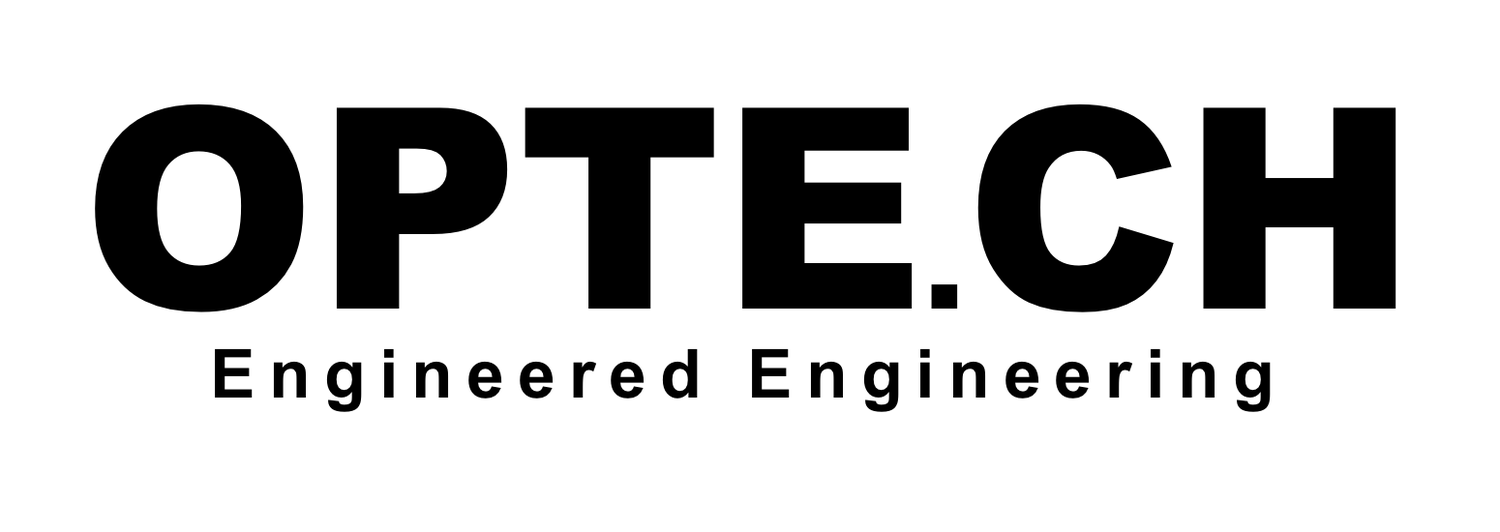Unlike many people out there, I have no problem with email. It is a convenient way to communicate and maintains a permanent, searchable record of conversations. Sure you get the long-winded amateur novelists sending you page long emails, but for the most part I find it entirely manageable for the 40-100 emails per day I tend to get (which I acknowledge is not a lot, but my system held strong at 300-500 per day – which is definitely above average I'd bet).
Still, I use email on my phone and the Gmail web interface a lot, exclusively in fact (other than the iPad which tends to come in a distant third). So when a new paradigm comes along offering efficiency, email scheduling, and a slick UI, you have my full attention.
So here's a rundown of the upside and the downside for Google Inbox. The upside section is short, but that's largely because I'm focusing on the things I don't believe have been adequately covered yet.
Upside
Scheduling
Scheduling is wonderful. When I'm short on time, I use Boomerang on the desktop to help maintain a clean inbox without losing track of things. Having the ability to get an email out of your way temporarily and return it as a reminder when you need it (or as a just-in-case for event details at the time of that event, for example) is really convenient. Inbox takes this a step further and enables location-based return-to-inbox functionality. Two thumbs up. When using iOS's native email client, anything I want Boomeranged has to wait until I get to a computer; I rarely find this to be a noticeable inconvenience, but still worth noting. This is far and away the best feature of Google Inbox.
Design
Google made a focused effort to design this with elegance and simplicity in mind, and that is mostly clear to the user. They weren't shy about using colors, yet it isn't obnoxious. There are previews of certain things like images in the message preview from the inbox list view, some are even actionable like calendar invites. They manage to do this without cluttering the interface too much, though it does drastically change how many messages you might be seeing in the list at any given time. I'll leave the deep analysis to actual designers, but overall the look is appealing for the most part.
Downside
Load... time...
I may not mind email, I even often prefer it, but that doesn't mean my life revolves around it. Using respectable broadband (though not the best), loading the app takes a shockingly long time. You can expect an average app load time plus an average website load time (a largely visual one, in fact), so expect 5-8 seconds to load the app even without many emails in your inbox. Once loaded, it begins the process of grabbing new emails. I understand how pedantic and ridiculous it sounds to complain about waiting 5 seconds, but doing this repeatedly throughout the day is extremely noticeable. Perhaps it is better to think of it as a 1000%+ increase* in load time compared to the native email client. If you're used to using the Gmail app for iOS, it shouldn't be much different.
*I tried measuring load time on my iOS client, it never took long enough that I could time it by hand, so I picked 1000% since it was certainly less than half a second.
This was one of the biggest complaints I have with Inbox. There is no excuse for it, iOS allows background downloading. The user experience on launch is terrible as a result. It is worsened by the fact that the list of messages you see on launch represents the inbox the last time you launched Inbox, meaning by the time you're skimming, reading, and reaching to tap one, the page will refresh and you'll be looking at (perhaps even unknowingly opening) an entirely different message.
Emails Get Lost
The new method for grouping messages can be useful, particularly to decrease your odds of losing an important email in the pile of update and promo emails that most of us wake up to. However, when you triage the inbox and get things trimmed down, what remains is effectively a to-do list, if anything remains at all. Then a new email comes in, then a few more, and suddenly the message that you had sitting right there as a reminder to do something is lost in a group somewhere. You could create a reminder with the (theoretically) handy reminders functionality, but that's an extra step and if I'm saving a message for later as a reminder I often am short on time to begin with.
I think some combination of pinned emails and reminders can solve this, so it is safe to chalk this one up to a lack of familiarity to some extent, but it was much easier to lose track of emails than it should have been.
Smart Features aren't That Smart
The "smart features" like detecting flights and reservations are nice, but most people don't realize that many daily (or frequent) benefits here. The smart event creation is either absent or utterly worthless when an email with subject "lunch on 12/2 at 12pm" can't be turned into an event on the spot like it can with the native iOS email client. Overall it is a neat idea that is useful when you need it, but the benefits aren't realized frequently enough to change the fact that the focus of Inbox is not on the content of the emails, it is on getting those emails out of your inbox.
More taps to semi-junk
You know those emails that you might skim, but almost never save or click on? Most of us have at least a few of those. I unsubscribe to the ones I don't want to get, but I do still get a a few. The new layout of Inbox means more taps to open them since they're now bundled in the "Promos" grouping. This has introduced a step (and subsequent load time) on messages that I barely consider worth the one tap they used to get. Yes, you can disable bundling of each message, but I barely cared enough to click once, I really don't want to have to go out of my way to manage rules for semi-junk. This isn't too big of a deal since it has the upside of making the initial view of your inbox more useful, but the downside of requiring weeks of training the app which ones to include or not include in the group. Ultimately, adding steps to manage the junk that's just barely important enough to make it to my inbox isn't a welcome change.
Missing Delete
I know some people have a hard time with archiving versus deleting messages, but there are those of us who pay for storage space from Google and don't love the image-heavy junk mail eating that space up. Trust us, there are enough people who can handle both the archive and the delete concept that we still want a delete feature. EDIT: It has been brought to my attention that delete still exists, it was just buried and I missed it. Not ideal, but that helps.
Missing the Details
I have a tremendous appreciation for apps that sweat the details – the tiny little things that most people don't even know took the developer hours or days of effort. Marco Arment using math and vectors to draw his graphics in Overcast, for instance. Tweetbot's tap-and-hold power features built in for fast account switching or retweeting from a different account. Path's clock as you scroll through the timeline and the animation when you tap + to add a post. Details matter.
Inbox is missing a few key ones. The design uses the concept of closing a message rather than going back, it seems subtle, but this means you're reaching for the X on the top left rather than using the swipe gesture from the left edge of the screen. My iPhone 6 (4.7" screen) makes this hard, I can't imagine using an iPhone 6 Plus.
I have had to dismiss or tap "Got it" on more tutorials than I care to count. I don't wholly agree with the following notion, but it has a point worth considering – if you need a tutorial, you failed in design. I don't remember who said it and I know the quote isn't verbatim, but the point remains. One tutorial/how-to I can live with, 5? 10? Come on. I understand that creating a whole new interaction model, structure, and experience to manage email requires some teaching, but there has to be a better balance than this.
I was surprised to see that my email signature from Gmail wasn't there when I used Inbox. This is the case in the Gmail app too, no signature at all. I can chose a mobile signature "instead of my desktop signature" (according to the setting in the Gmail app), but neither Gmail or Inbox adopts the desktop signature when that toggle is off and I don't even see relevant signature settings (or a place to add a signature, for that matter) in Inbox.
unread counts
I don't like seeing unread email counts, anywhere. The "mark all as done" feature is nice (though rarely do I blow off a whole chunk of emails without at least making sure they're okay to archive), but it keeps them marked as unread. This means that if they got auto-labled by my filters, as many do, I now have labels with unread counts. I understand that the alternative isn't ideal either though, marking an email as read when it wasn't actually opened is violating the basic understanding of read/unread, but it still makes the "mark all as done" feature much less useful.
Website
The website gets its own section since it was clearly an afterthought. I don't hold the app responsible for the faults of the website. I do, however, use email on a laptop often enough that the website matters; often I found myself back at the Gmail site to get things done. Let's move through these quickly:
- It is Chrome only. I feel like it is 1998 getting "IE Only" notices. No thanks. (This is obviously temporary and likely for good reason, but it sends almost an alpha message on this beta product.)
- There is no indication of how many unread emails you have; it doesn't say in the page title bar like Gmail does. When emails are grouped it tells you how many emails are in the group, then it makes the sender's name bold if there is a new email in that thread, but this isn't useful beyond a few new messages. You can count the number of bold names per message grouping, that gets you in the right ballpark, but that is ridiculous.
- I had Chrome open with one tab – Inbox – in the background while typing this. I noticed by battery dropped by 40% in less than an hour and checked which apps were sucking the power... Chrome, and only Chrome. I guess whatever Chrome-only-isms they are embracing are a work in progress with regard to efficiency also.
- New hangouts messages don't flash, so unless you're on the page and paying attention to the conversation you really don't see that a new message has come in. I also miss being able to click the header for the IM itself to minimize/maximize it, but that's not a big deal.
- The initial look hides labels and Hangouts, which leaves a lot of white space. The simplicity is nice at first, but ultimately I wound up wanting Hangouts and labels visible all (or most) of the time. The resulting page looked like an afterthought rather than an intentionally designed webpage.
Closing Thoughts
The take-away is that Inbox focuses on getting emails out of your inbox rather than on the content of the emails themselves. In some cases the content is more of a burden than an asset, but I can't help but feel like Google assumes all email is spam unless proven otherwise – guilty until proven innocent if you will. As it stands today, I will not be switching to use Google's Inbox for my email needs. I will, however, be watching it grow and develop in hopes that with time they address some of the key issues. There is always the possibility that I return should they get these things sorted out.
The rave reviews for Inbox aren't entirely unjustified. It is an aesthetically pleasing app from a company that really knows email. I can't help but feel a hint of hope when I see this contemporary approach to addressing a pain point for millions of daily users – the inbox. If you're drowning in email and can't find a system to keep on top of it, this is worth a try, but in general I'd advise most people to steer clear, at least until the product matures more.