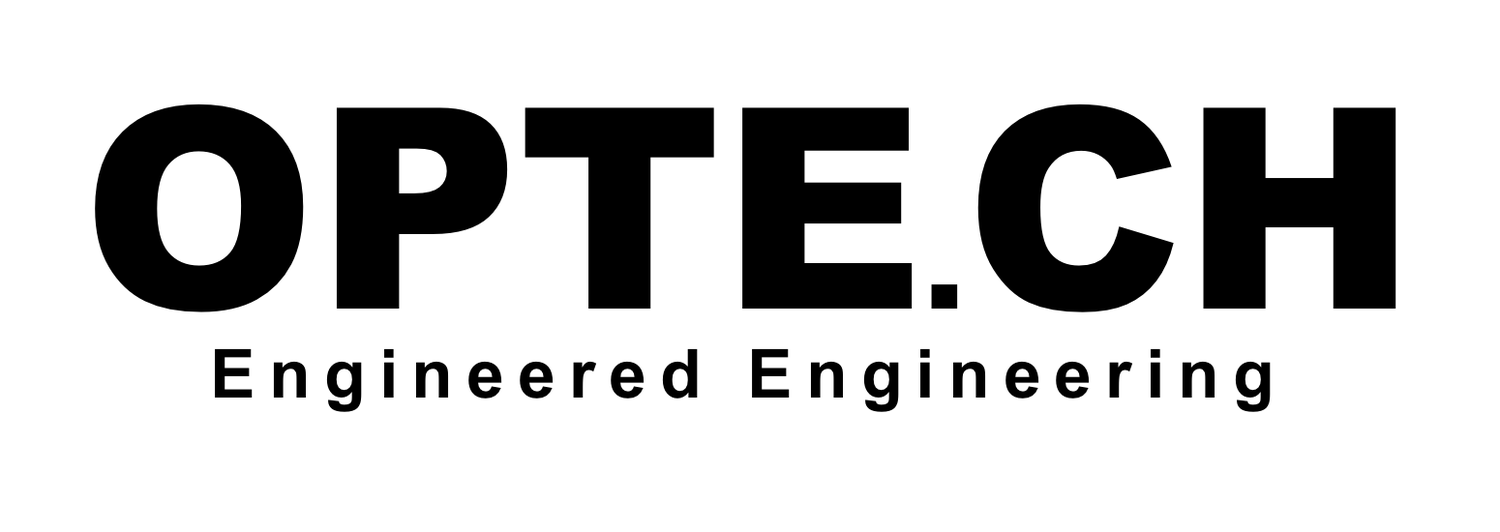I joined Twitter in February of 2009, and it seemed like I was late to the party – a party I wasn't just skipping, it was something I was actively avoiding. If you are against joining Twitter, I ask that you consider what this article has to say with an open mind and we'll go from there.
Twitter isn't for everyone, but it probably isn't what you think it is either. In short, Twitter is for you if you have a hobby, interest, friends who share content, or a topic you follow or share about. Sound hyperbolic? It really isn't.
What Twitter Isn't
The things that Twitter is not are, in my opinion and that of many of the people I have converted, perhaps more important than what Twitter is. So let's outline some key items that Twitter is not.
- Twitter isn't a stream (or firehose) of stuff you don't care about.
- Twitter doesn't have to be time consuming, many enjoy it so much they choose to use it a lot though.
- Twitter isn't Facebook or glorified group SMS (it technically can be the latter, but relatively few use it in that way).
- Twitter doesn't require you to post anything. Ever.
- Twitter doesn't require a real life identity, it can be as anonymous as you want.
- Twitter isn't public unless you want it to be.
- Twitter isn't a two-way sharing of information unless you explicitly want it to be. You can anonymously exist on Twitter and follow topics that interest you with no one ever knowing who you are.
What Twitter Is
The shortest description is that Twitter can be anything you want it to be.
- A stream of headlines you care about on any topic or group of topics you're interested in. There's a Twitter feed for everything imaginable. Cute cats, gardening tips, and monster trucks? Follow @emergencykittens, @Gardening_Ideas, and @theallmonster. Done – easy.
- Private. If you want to post to only people following you, it's easy to do. Or you can never post at all. Your call.
- Following is one way. If someone follows you, you don't have to follow them. You'll never see their updates if you don't follow them, and they'll never see yours if they don't follow you. This is one of the biggest differentiators from many social networks.
- An extraordinary source for breaking news in any particular region or all regions. News outlets were way behind and embarrassingly inaccurate during the tragic Boston Marathon Bombings, but the right Twitter sources were timely and accurate.
- Real time local news. I have learned about school lock downs, break ins, and road closures with up to the minute accuracy by following local sources, local police, etc.
- One-way flow of information - either in or out. You don't have to follow anyone and you don't have to let anyone follow you. If you want to broadcast, you can broadcast. If you want only to receive information from your curated list, you can do that too. I know several people that only use Twitter to gather information.
- At-a-glance and in-depth information. You can opt to glean information at a glance reading headlines and 1 sentence blurbs or you can use it to dive into detail on a topic, perform research, or read endlessly. When I'm getting gas I read headlines for 45 seconds, when I'm at the DMV I read interesting things for hours.
- No one has to know you joined Twitter. You don't have to use your real name. You can disable being discovered by your email address. You can exist on Twitter without anyone ever knowing it is you.
- Multiple account support. If you want one account to follow friends and one to follow news, you can easily do that all within a single app.
- Amazing apps. Twitter, unlike Facebook, can be accessed through the official Twitter apps or countless third party apps. You can find an app that is designed the way you like, with features that you like, with customizations that you like. More on this below.
When to Twitter
One of the remarks against Twitter is the lack of a need for more streams of information. Another counter point is that there is little time for yet another social network. Mix these with the misconception that you don't have control over how much content you see in Twitter, and there's a pretty strong case against it. I believe that is misguided though. I (and my convert friends) went from believing these things to genuinely loving Twitter.
You have absolute control over how much is in your Twitter feed. You chose who to follow and you don't see anything else. You can disable one person's retweets (when they re-post someone else, you can disable that to only see their own content). You can also mute people; for example I have instituted a 24 hour mute on @gmail because of their overzealous April Fool's Day posting – it was getting old, but I know I still want to follow them long term.
Since following is one way, there's no obligation to "Like" posts, no social pressure to comment, no two-way pressures at all. If you never read a Tweet, no one cares. This makes Twitter perfect for waiting in line, sitting on the bus, filling your car with gas, etc; whether you have 4 seconds or 45 minutes, it doesn't matter. Check it once per month, or every 5 minutes, your choice.
If you have any amount of time to follow or share information on any friend, family, hobby, or interest, then Twitter is for you in some capacity.
Mobile Twitter Clients
There are countless apps to access Twitter, though some of the most prolific should suffice for just about any Twitter user (not to put down the small developers, if you have a Twitter app you'd like me to review, please contact me). There are also desktop clients and tablet clients (some below are hybrid phone/tablet). My focus here is smartphone since I find that's the best way to interact with Twitter.
iOS Clients
- Tweetbot ($4.99) - My absolute favorite app for the iPhone – period. That easily makes it my favorite Twitter client. The iOS 7 redesign has only made it to the iPhone version, but that's alright. This app is worth 5x the asking price.
- Twitter (Free) - The official Twitter app is capable enough if you don't want to spend the money. It supports things like two factor authentication where any desktop login request has to get verified via this app.
- Twitterific (Freemium) - A great Twitter app that is free with in-app purchases to turn off ads, enable push notifications, etc.
- More - There are countless Twitter apps, so I encourage you to explore. I highlight these key players to give you a good first experience with Twitter to figure out if Twitter is for you before diving into the world of finding the right client (if these aren't quite right).
Android Clients
I asked for some feedback from some faithful Twitter users and Android device owners since my experience on the platform has been more limiting than I wish. Any of these people that once had an iOS device first remarked strongly wished Tweetbot existed for Android. It doesn't, so here are the top choices.
- Twitter (Free) - The official Twitter app seems to be a top choice. It supports things like two factor authentication where any desktop login request has to get verified via this app.
- Tweedle (Freemium) - Clean interface, simple to use, solid set of features.
- Talon ($1.99) - Feature rich, nice design.
- Fynch (Freemium) - Twitter client that offers summary views to get a higher level idea of the content of your Twitter feed.
Lingo
There is some Twitter lingo that helps to be aware of. Thankfully if you Google just about any weird thing you see and surround your search query with "what is" and "on Twitter", you'll probably find the answer.
- RT - retweet. You're re-sharing a tweet that someone else posted. You used to have to manually do this, but now there is a retweet button.
- MT - modified retweet. Same as a retweet but modified slightly. Often used to truncate someone else's tweet to append your own thoughts.
- .@<handle> - A leading period before the @ is used to disable Twitter's conversation threading. Without the period, a reply is only seen by those that follow you and whomever you reply to. More details here.
- HT - hat tip and/or heard through. Used to indicate that the information was heard through the mentioned source.
- More - Check out the complete guide to Twitter lingo.