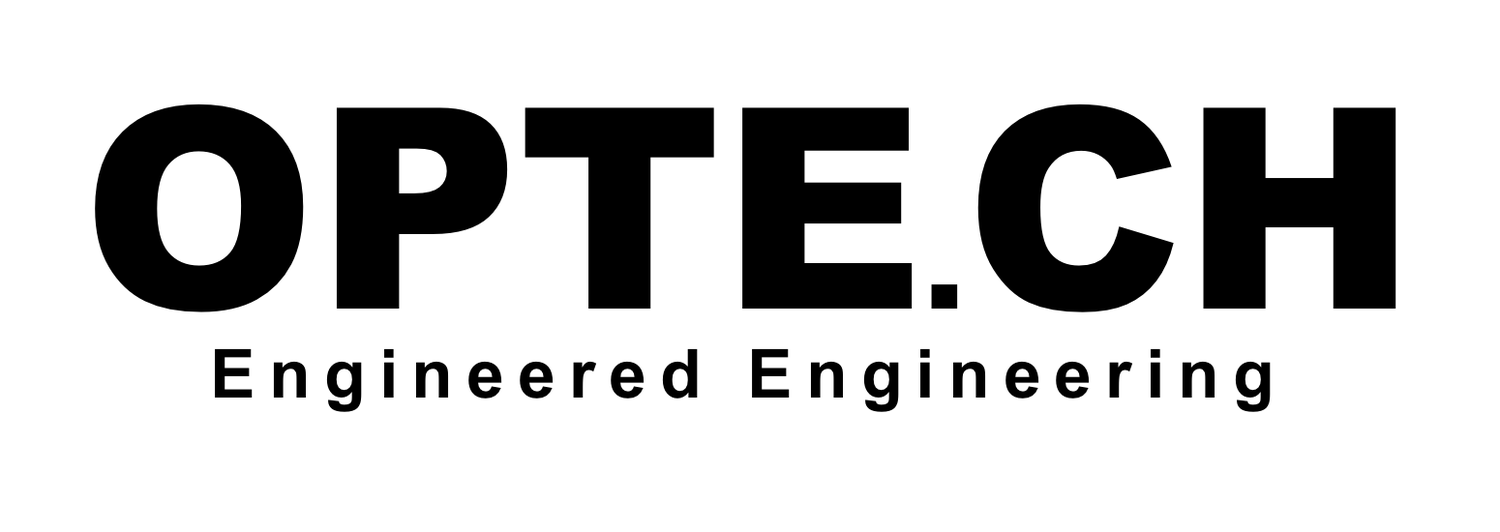I know, dead horse. I'm going to beat the dead horse because somehow the vast majority of people I know are closer to Inbox Infinity than to Inbox Zero. They think it is daunting, overwhelming, or impossible to change; they couldn't be more wrong.
To be clear, my life doesn't revolve around email. I don't get thousands of emails per day, but these practices scale to days where I have gotten a few hundred emails. I never miss an email. Ever. Not seeing an email is not an acceptable excuse in my opinion, though I'd argue I'm in an overwhelming minority here.
This article will mostly refer to the Gmail platform, largely because that's what I use for personal email. There are some Gmail-isms, but the practice applies globally. I use very similar techniques to maintain Inbox Zero on my corporate (MS Exchange accessed with Outlook) email account also.
Labels and Archiving
The main Gmail-ism that some people trip over is Labeling and Archiving. If you think of label + archive as moving an email to a folder (which is exactly what it is), then it greatly simplifies the concept. A label is effectively a folder, so an email can be in countless folders without being duplicated. Archiving is that email out of sight (inside the folder), where as an un-archived email is just outside the folder (but that folder is its home). Ok, that's out of the way.
Phases of Achieving Inbox Zero
There are effectively three phases to living a low maintenance, happy, clutter-free, Inbox Zero life. Get clean, define your flow, then stay clean. I intentionally am leveraging verbiage associated with addictions; once you get to Inbox Zero you'll wonder how you ever lived any other way.
Get Clean
Talking to some of the worst offenders I know, I'd say the biggest hurdle is getting clean. With 25,206 emails in your Inbox, you're thinking you can never possibly read all those to get to Inbox Zero, let alone keep up with new ones to stay there. This is flawed logic. Are you going to read any of those emails in the next 30 minutes? No, or perhaps only a few. The rest do not need to be in your Inbox - archive them. If you don't use an email service with archiving, create a folder called archive and put the email in there.
It was that easy, you are now enjoying your first brush with Inbox Zero. Take a deep breath, the air tastes a little bit sweeter now.
Allow me to address some concerns.
Q: What if there is an important email in there that I have now archived?
A: Your email isn't gone. The immense pile has been moved from your front lawn to a storage closet in your basement. Finding a single important email in a pile of thousands of useless emails is no harder than it was before. If you weren't going to take care of or reply to the email in your Inbox to begin with, the importance of it is irrelevant.
Q: What about the email I needed to reference?
A: Searching email is faster than ever (unless you use Outlook, which is miserable, but even with a few GB of email doesn't take more than a minute usually). You can search from senders, using keywords, or by date. There is a plethora of search tips to find exactly what you need. To take it a step further, you can use filters (folders) to put certain emails into a special place. For example I have a label for receipts, another for things like serial numbers for purchased software, another for travel plans, etc.
Define Your Flow
Everyone has a unique set of circumstances, volume of email, volume of important email, and general usage of email. Understanding yours will help you determine things like what apps you'll need, how much time email management will consume, and perhaps if you're using the wrong email service for your needs.
Email shouldn't have to be a burden. When there is a problem or annoyance that is bothering you or slowing you down, search Google - I promise someone else out there has had that problem, and in many cases there is a solution. Then there are features to make you more effective, things like keyboard shortcuts can be a huge time saver.
I know mobile has traditionally been a challenge, it is easier to clean up an inbox in front of a computer, right? Not anymore. With apps like Mailbox you can do it on the go very effectively, perhaps even more effectively. It forces simplicity by giving you very few options (essentially the options outlined in the section below).
A lot of people tell you to "dedicate X minutes Y times per day to go through email, but don't always have email open." That flow doesn't work for everyone. Some people have time-sensitive email chains (that could be phone calls, but aren't), or have a style of work that isn't burdened by email interruption. Maybe every time you get up to use the restroom, opt to use the second closest bathroom and while walking clean up a few emails, a few extra steps per day is healthy too. Waiting rooms, waiting for teammates to join a conference call, walking on the treadmill... each of these can be opportunities to clean up the Inbox.
Embrace what works for you, and whenever something stands out as a pain point, Google your problem. There are some brilliant minds out there working very hard to make email better every single day.
Stay Clean
When you are going through email, there is a simple set of rules to follow. You can reply immediately, discard/archive immediately, or create an actionable item then archive the email (perhaps temporarily).
- Replying immediately, or taking action, is the easy one. Just get it out of the way. If your immediate reply sparks an instant message-like conversation, feel free to move the conversation to a more suitable platform such as an IM, text message, or phone call. Once you reply, archive the email. I highly recommend enabling the Send+Archive button in Gmail.
- Delete/Archive immediately is likely the most common. Email is often used to promote something, update you on something, or is just plain junk (over 70% of email is spam). If you read it, get it out of the Inbox if there is no response or action needed from you.
- Pro tip: To cut down on how much spam you get, you can create a filter for the word "Unsubscribe". Emails with "Unsubscribe" are essentially always from online stores, ads, or widely distributed content (rather than an email written specifically for you). You can either delete them or simply put them into a folder on the side, either way it is automatically taken care of for you.
- Creating a to-do item is how to overcome the hardest part of maintaining Inbox Zero; that self-inflicted challenge is the mental feeling of "I need to do something with this, so I'll keep it here until I do." The nature of effective email is such that it frequently communicates actionable items, or at a minimum, it demands a response. For these emails, I use Boomerang and task tracking software. If I need to respond later, I tell Boomerang to return the email to my Inbox at a time when I know I'll be able to address it, see below for details on Boomerang. If there is any action to be taken, I create a task with detailed notes so that I have all of the information I need to respond. Tasks are prioritized and in the case of my work life, they're color coded with the email as an attachment to the task - I don't even need to go searching for it.
Tools and Tips Mentioned Above:
- Boomerang - Archives the email until a predetermined date/time, then returns it to your Inbox. It is smart too, for example only returning the email to your Inbox if no one has replied. (Link)
- Filters - Consider learning how to setup automatic filters, every email service has this. Some quick guides for: Gmail, Hotmail, Yahoo, Outlook.
- Tasks - Find a task management app that works for you. Some suggestions are Wunderlist, Any.Do, iCloud Reminders, Clear, Taasky, and so many more.
- Mail Apps -
- Mailbox is excellent for triage on the go.
- Gmail has really great filtering and is probably the most broadly supported email platform, as proven by plugins like Boomerang. The Gmail app for iOS/Android is pretty solid too.
- iOS's mail app can be powerful also. For Gmail you can change the delete icon actually archive messages. This allows you to get through a bunch of email very quickly. Truth be told, I think it is set to Archive by default, meaning you've likely been archiving messages you thought you were deleting for years. Figure out which you do more (archive or delete) and set your phone accordingly.
Closing Thoughts
I know unread counts don't give everyone anxiety, though I have never understood why not. Keeping a clean Inbox isn't just about a zero unread count, it is more than that. You'll quickly be known as reliable because you never miss an email, you don't duplicate work, you don't miss meetings, and you don't show up unprepared. It is easier to handle emails on the fly, a couple at a time, than it is to try to go through 100 at the end of every day.