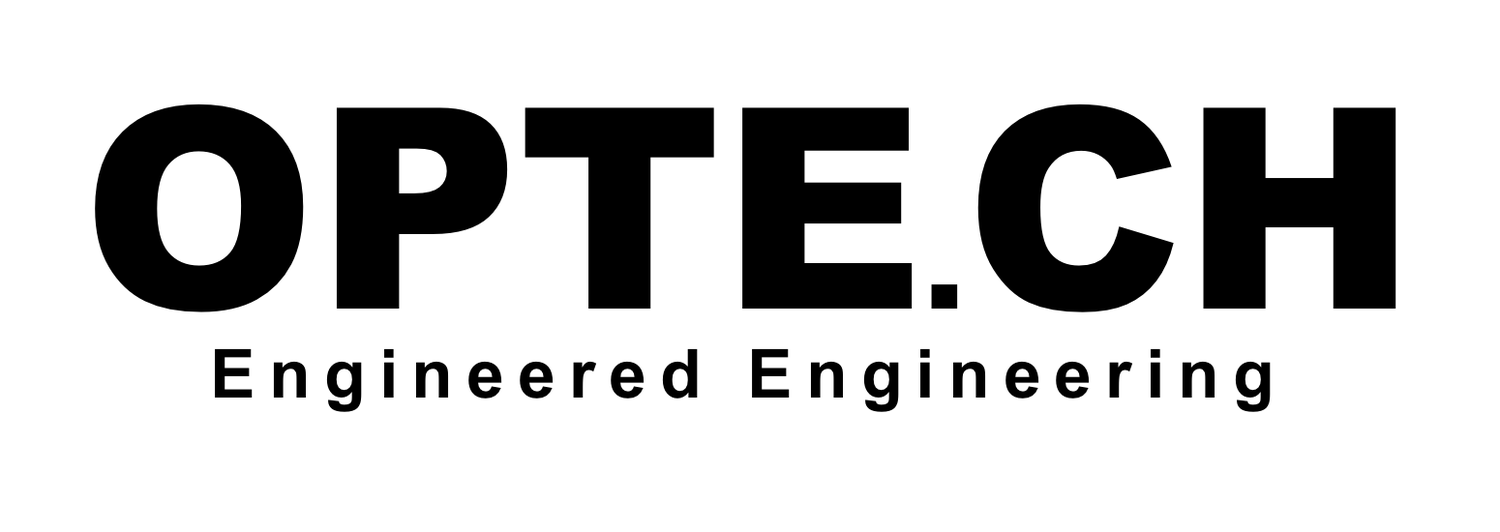A few records have been broken today thanks to a little app called Acompli. That's right, the app that Microsoft accidentally leaked their intent to purchase this week. So what do I mean by records?
- The first time I've promoted an app from the back page to my dock.
- The first time I'm strongly considering replacing the native iOS email client entirely.
- The first email client I've ever opened and been unable to find any glaring shortcomings.
I am picky with my email clients. I was not a fan of Google's new Inbox and it only took me about half a day to download, adopt, then delete Dropbox's Mailbox. Email doesn't have to be terrible, and as surprising as many "power users" find it, I found the native iOS email client to be a top tier solution for my phone.
There are several reasons for this:
- Unified inbox (if you want, I do)
- Actionable notifications
- System integration
- Keeps Safari as the browser
- Basic swipe gestures that make sense
- No frills, feature complete
- Ultra-responsive – I don't want to be waiting for a webpage to load to see my inbox
So here are some quick thoughts on why Acompli is likely to remain in my dock (note the overlap on the first 6 bullets with the list above).
- Unified inbox (if you want, I do)
- Actionable notifications
- Keeps Safari as the browser by default, but is configurable
- Basic swipe gestures that make sense
- Feature complete, including excellent calendar integration
- Responsive – not quite as responsive as the iOS email client, but almost indistinguishably slower
- Push for Gmail – ever since Google stopped supporting Exchange I'd managed to remain lucky and keep my push Gmail, until recently. I've been heartbroken by this loss. Not just for the push email but also...
- Calendar event RSVP support – When your Google Calendar is a CalDAV account on your iPhone, invites don't show in the "Inbox" of your calendar, so RSVPing (which can't be done from the iOS email client) is a huge pain in the ass. This was never the case when we had Exchange for Gmail.
- Featured Inbox – I remain skeptical as I generally prefer a single inbox with everything in it from all accounts... however so far the algorithm to determine what is featured and what is "other" is quite good. I like that these are both unified across accounts, so I have a single featured inbox and a single other inbox. Plus, if I decide I don't like it, I can turn it off.
- Email creation is a breeze and allows you to attach anything or create an invite from within an already-composed draft.
- Attachment support is extensive and powerful, though admittedly this is somewhat rarely a requirement for me.
- Scheduling – Boomerang/Inbox-like message scheduling is crucial to effective email management and attaining inbox zero without overlooking commitments or missing messages.
- There is a search bar to quickly find folders/labels when moving messages, it is fast and works very well. If you've got a lot of labels or folders you know what a pain it can be scrolling through them to find the right one.
The only primary drawback so far is logging into some of my most critical accounts (email, cloud storage) within a third party app. As you would expect, the list of permissions you grant the app can be daunting. If Microsoft acquires them, it'll bolster my faith in their commitment to security.
Frankly, I'm still in shock. There has never been an email client that has even come close to replacing the iOS client. The most highly regarded apps, the most praised apps, the most downloaded apps... none even came close. Until Acompli.
After starting on the back page, Acompli has received the ultimate promotion and will remain in my dock until further notice. I'd like to extend my sincere thanks and congratulations to the folks at Acompli on an extraordinary app!
[Update] - The acquisition is now official. I am curious to see what happens regarding the future of the Acompli app. Will features be rolled into Outlook then the app retired? As long as they support the base of email services that they currently support, that might not be a terrible outcome. Microsoft has stated:
We’re excited about what’s possible as we build on the app’s success and bring it together with work currently in progress by the Outlook team. Our goal is to deliver fantastic cross-platform apps that support the variety of email services people use today and help them accomplish more.
Either way, a huge congrats to Javier and the team on a well deserved victory!